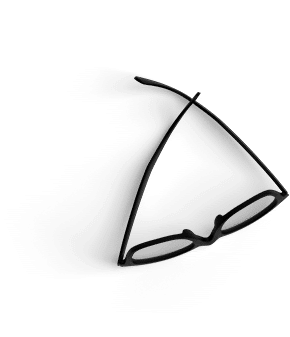A recent client who integrated an announcement bar that invites users to download their webinar.
Since we’re all competing against users’ 8-second attention spans, our websites need to be engaging and efficient. Many websites are adding small but punchy announcement bars to the top of their pages: they draw users in, provide a quick space for updates, and can highlight your most important call to action.
What’s an Announcement Bar?
An announcement bar is a one- or two-sentence announcement space at the very top of a website. It pops into the top as the site loads but isn’t obtrusive, like old pop up windows were.
Who Uses Announcement Bars?
Lots of sites. Retail sites might use announcement bars to highlight promotions or promo codes. Speakers and authors might advertise their next webinar event. Corporations might highlight a recent white paper or blog post.
The best part of an announcement bar — it’s easy to update. It’s only a sentence or two! So you can easily rotate out specials or links, posting your most recent offering for your users to see.
Some of our clients are ditching their old image carousels or sliders and using their announcement bar to share updates instead.

Some clients use announcement bars to highlight new products, rather than relying on old sliders that weigh on site speed.
Do I Need An Announcement Bar?
Depends. Do you have updates to share with web visitors that are actionable? You probably do. Then it might be a great idea!
Here are some out-of-the-box ideas for using an announcement bar:
- Highlight a recently released product
- Link to your most recent blog post
- Advertise a special or promotion
- Let users know if you have a weather delay or holiday hours
- Share your current product/music/video obsession with followers
- Shoutout to your client or employee of the month
- Feature a recent portfolio or case study addition
- Promote an upcoming event or webinar
- Offer a free giveaway or download
- Link to an FAQ, such as driving directions or menu options
- Share news about a recent award or certification
- Add follow links for your social media accounts
- Promote registration or RFP openings for conferences/events
Don’t Make These Announcement Bar Mistakes
- Pointless Pokes: Don’t use the announcement bar to just say hi. Try to link to an action or real announcement; otherwise, it might distract users from your other content for no reason!
- Down, Boy: Let the puppy disappear when asked. If a user Xes out your announcement bar, goes to another page, and sees it pop up again, they might be annoyed. Make sure your code is good and that the announcement bar stays down.
- So Last Season: An announcement bar should be updated. Often. If I visit your site and continue to see the same announcement, I may stop noticing it (or may assume you don’t update your content.)
- Say More with Less: Stick to a quick announcement. Don’t use a paragraph or make the bar half your site. Subtlety rules!
- Mobile Is King: Make sure it’s responsive and test it on tablets and phones. It’s not worth it if it disrupts your mobile site.
Is There an Easy Way to Add An Announcement Bar to My Site?
Yes! If you have a WordPress site, there are a number of great plugins that will add an announcement bar to your site. Below are just a few we found that look reliable based on their high ratings. When deciding which plugin to use it’s also a good idea to check how active their support forum is in case you ever run into an issue and need help troubleshooting.
Announcement Bar Plugins for WordPress:
- Hello Bar: https://wordpress.org/plugins/
hellobar/ - Simple Banner: https://wordpress.org/plugins/
simple-banner/ - OptinEngine: https://wordpress.org/plugins/
optinengine-email-optins-lead- generation/ - Easy Heads Up Bar: https://wordpress.org/plugins/
easy-heads-up-bar/ - WordPress Notification Bar: https://wordpress.org/plugins/
wordpress-notification-bar/ - WP Notification Bars: https://wordpress.org/plugins/
wp-notification-bars/ - CM Notification Bar: https://wordpress.org/plugins/
cm-notification-bar/ - Notification Bar Pro: https://wordpress.org/plugins/
responsive-welcome-bar/ - WP Notification Bar Pro (Paid): https://mythemeshop.com/
plugins/wp-notification-bar/
Still on the fence about whether an announcement bar is right for your site? Or need assistance choosing/implementing an announcement bar? Reach out to us; we’d love to help!
This article was also published on LinkedIn as https://www.linkedin.com/pulse/why-you-should-consider-adding-announcement-bar-your-website-smith.