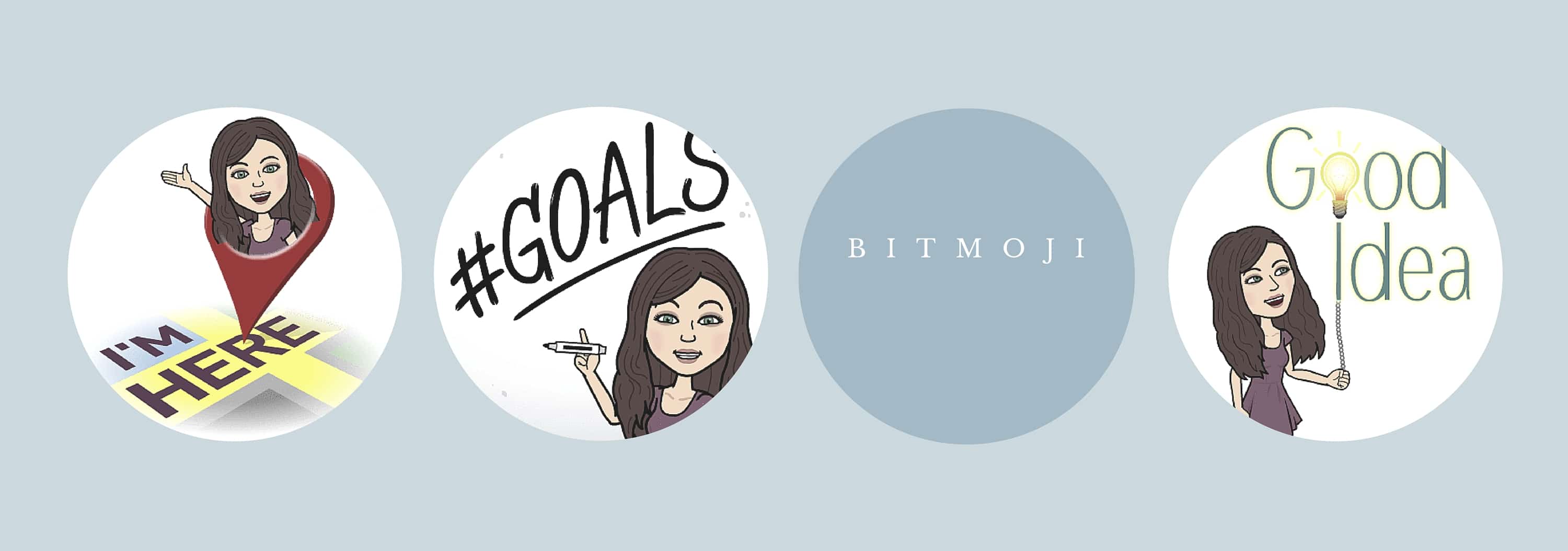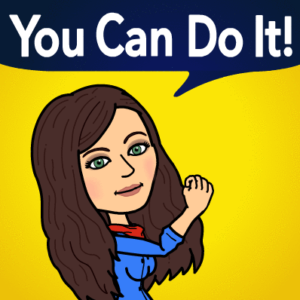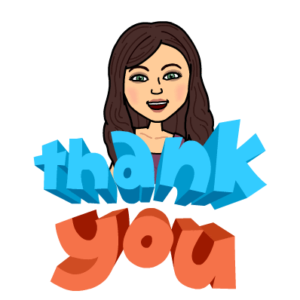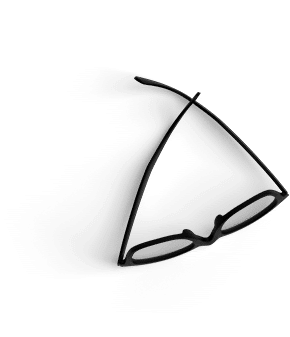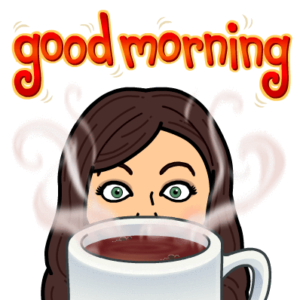 Thanks for checking out our post!
Thanks for checking out our post!
As the Business Development & Marketing Manager for Reify, I get to check out so many new and cool tools. Recently, I’ve seen a lot of questions about and new uses for a free app that provides tons of social media content and hours of entertainment. And I want to share it with you!
Check out our guide to BITMOJI to learn more, and of course, shoot me a message if you have more ideas, want to share questions, or just want to show off your Bitmoji avatar!
WHAT IS BITMOJI?
Bitmoji is a popular phone app for creating avatar emojis. Users can build a character that looks like them, choosing from an array of specifics (hair style, jaw line, eye color, outfit —you get the picture!).
Recently, a Chrome extension was released; now you can add your avatar into Gmail, Messenger, Slack… virtually anywhere you communicate on the web, with just one click in Google Chrome.
HOW DO I USE BITMOJI?
1. Create personalized content
“My trick? I emailed my favorite (work-appropriate) Bitmoji creations to myself and saved the JPG files to my desktop. Now I can pull them into Illustrator, add them to my Canva graphics, and post them within our social media, website and eLearning content.
2. Save money
“Don’t get me wrong—I know the value that custom illustrations and quality photographs bring to content. Our team creates them all the time! But if time and money are in short supply, Bitmoji could be a good replacement. Instead of paying a photographer to take pictures of your Executive Team for the about page on your website, host a team-building activity and create avatars in Bitmoji instead. If you’re an entrepreneur with an online subscription-based course, consider include these avatars in video and content to save time and money.”
3. Add a personal touch to content
“The app creates an easy and fun way to include light-hearted personality into your website, online course, e-mail newsletters, videos, and more. If you’re an instructor or trainer and you want to have a photo for your content, Bitmojis are a fun and free way to add that personality.”
4. Brand yourself
“Have an growing blog? A vibrant Twitter account? A well-attended webinar audience? A podcast series? What better way to brand yourself then including lively graphics and funny memes! Include your Bitmoji avatar to increase brand recognition (and to add that all-important element of fun).”
5. Add laughs to personal or business emails and texts.
“We’ve all been there – the series of emails or texts on a Friday afternoon, or that Monday-morning back-to-it slog—but a well-timed Bitmoji graphic can bring back the fun and even clear the air for creativity and originality. I have a few pop-culture-themed Bitmoji’s in my back pocket for when I can tell a team member needs a laugh.”
DOWNLOAD BITMOJI FOR FREE!
You can download on the AppStore or get it on Google play for free! So why not try it?
It is what we call a “freemium” tool, meaning that while the basic tool is free, the app does include extras available for additional purchase.
BEST PRACTICES FOR BITMOJI
1. Remember that you can email yourself the avatar files. I have them saved on my desktop so I can quickly upload them to other tools or pull them into different media. My favorite applications to use with Bitmoji avatars are Illustrator, Canva, and Twitter.
2. Pull up a photo of your face, or take a quick selfie, while you are creating your avatar. This allows you to be honest and more consistent.
3. You can create multiple characters. I personally like ‘Bitstrips Style’ avatar over the ‘Bitmoji Style’. Just make sure you’re thinking about your audience while choosing which will work best for your project – it might not be best for your content to use the same avatar for everything.
NEXT STEPS FOR BITMOJI USERS
Since Bitmoji releases new avatar features around the holidays, when new movies come out, and when there’s a hot topic in pop culture, it’s a great tool to have on hand for social media and blog content. Consider adding some theme- or holiday-related avatars to your 2016 social media calendar now, that way you’ll have graphics ready when things get busy.
Don’t have a 2016 social media calendar? Feel like there isn’t enough time in the day to tackle new content curation? Contact us for social media coaching or for support on other projects!